As someone who is constantly trying to find ways to boost productivity. I have found that one of the few things that deters me from getting work done is my phone.
You may have seen a preview of this in one of my posts: https://thanksjess.com/how-to-sync-your-canvas-calendar-to-your-phone-calendar/
There, you will see I have my calendar color coded. I also included a layout of my old home screen, in which the only things present were my calendar, the screen time widget, and folders that included productivity, utilities, education, and reading.
Although my schooling is over, I have been writing nonstop. To make time for my writing, I have been using my phone less and less. After searching ways to cut back time on it, I have found my answer. Dumbing down my phone.
Make it simple
When I say “dumbing down” I don’t mean making your phone into a complete brick. I mean, making it more simple. Your phone will still do everything it needs to do. You’ll still have the apps you always use, but with new adjustments you get to control what you see and what you have access to.
Here is a picture of what my home screen looks like now.

As you can tell, it looks very boring. A dark gray background with white font that shortcut links to each designated app. For me, I put the apps I use the most that are beneficial for my every day life. Using the dumb phone app, I was able to create this set up. It can be found on the Apple app store.
You maybe be wondering about everything else. Not to worry, everything is still placed in it’s own folder in the app library. If I really need to dig for something I can always check there or use the search feature. (If it’s really important, it would either be on the homepage or on the page you find when you swipe left. This is where widgets come in handy. We love widgets.


For my left swiped screen, I usually have my calendar. The kindle app (which can’t be seen because I went over my time limit, heh), a positive affirmation widget, Mimo, and HelloTalk (educational apps). As you can see, those with widgets get special treatment because they contribute something meaningful.
Everything else, such as social media apps, I have to take a couple more click to get to. And I already have a limit of 3 minutes placed on them (of course, I am not perfect, and will sometimes go over the limit by a bit), this is all designed to help keep me off my phone. But for the moments I can’t help but be on it, other healthier options are waiting for me to use them.
Keep it effective
Last but not least, is the lock screen. The place where notifications come to greet the consumer. For me I have practically ALL notifications off. The only ones that are on include missed calls/voicemails, calendar reminders such as appointments, credit card statements, and critical alerts.
Oh, and the positive affirmations app.

You may be wondering why I omitted the most important app of all. The messages app. I have notifications off for that as well. That may be shocking to hear, but understand that the messages app would be considered social media as well. I can access it through the homescreen always (it’s the first app listed), BUT when you are a part of a ton of different group chats, having 23 notifications go off in succession can be a bit distracting.
Well, what about Do Not Disturb mode? DND is great for small periods of time, but personally for me, I sometimes forget to turn it off and end up missing out on important calls. Sometimes I may be waiting on a call from a number that may not be saved in my phone. That’s why I am a firm believer that if it’s really important, then a phone call would suffice. (This is coming from someone who is more of a texter).
I can always check my messages when I have downtime. As for the rest of the widgets, I have more educational apps added, such as Babbel, Elevate, and Duolingo. The last widget? The weather app. I like to have an idea of whether to dress light or heavy.
Results?
The result is having screen time down from 5 hours to 3. Although the goal is to get it down to 1 hour. Still, any improvement is great.
I would recommend this method for people who find themselves glued to their phone often or who are trying to free up space and time to get the things they need to do, done. My methods are always changing, and what works now may change in a couple months or so.
It’s always good to experiment and implement new ways to make your day a success. If you guys have other techniques, don’t be afraid to drop a comment and explain how you boost productivity. 🙂
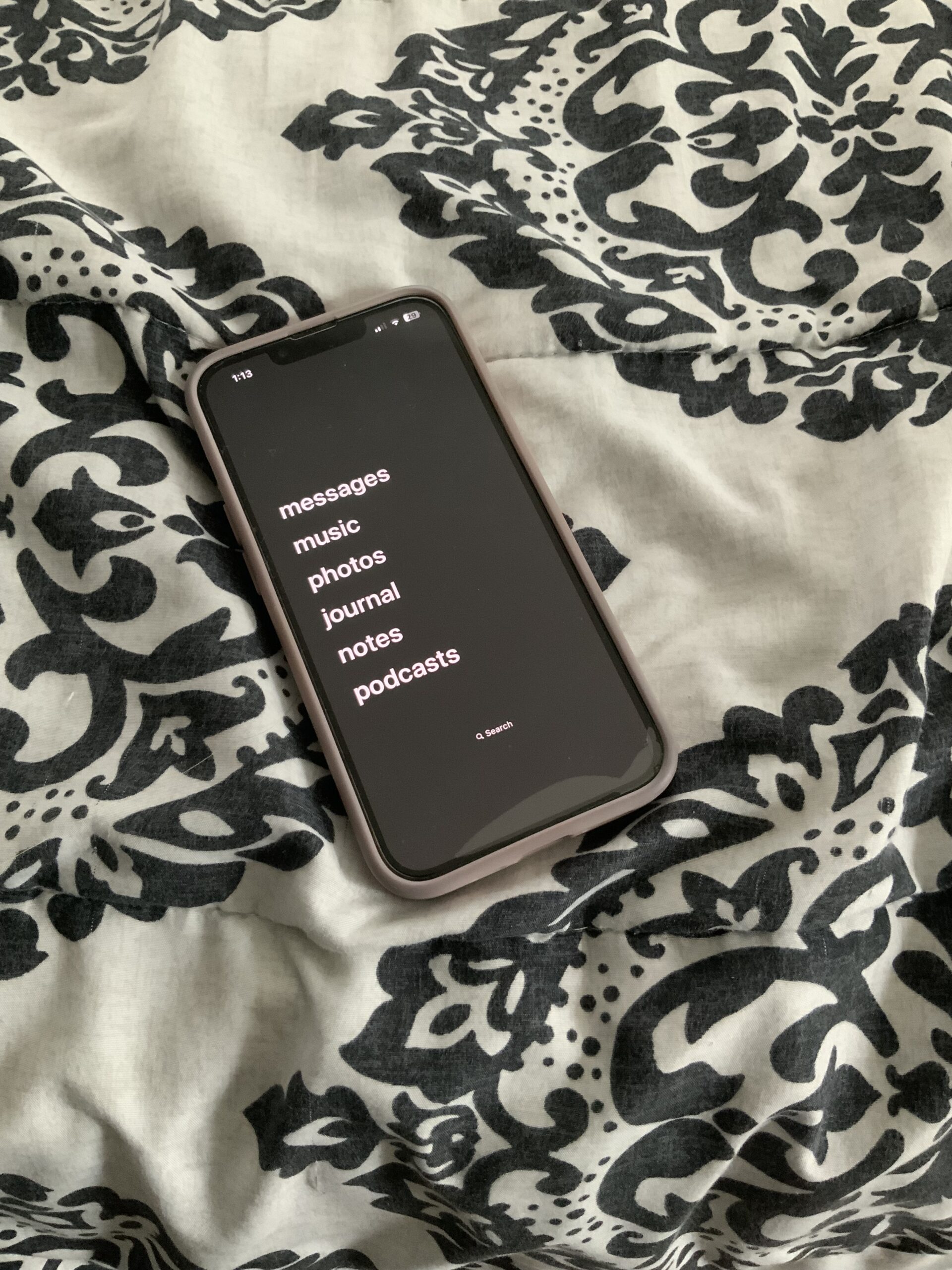
One response to “Dumbing down your phone is the key to productivity”
You put a lot of work into this. Don’t feel bad if don’t get it down to 1 hour a day. If you have a day that you are on your phone more is not bad. You can just make sure you are on it less the next day. Progress takes time. Little by little you will get it! It’s great that this is your goal and you are working on it! This is all really helpful! Less screen time for more productivity and focusing on other things is definitely a goal of mine as well. Life outside our phones is definitely a good thing. It’s good for our health 😊